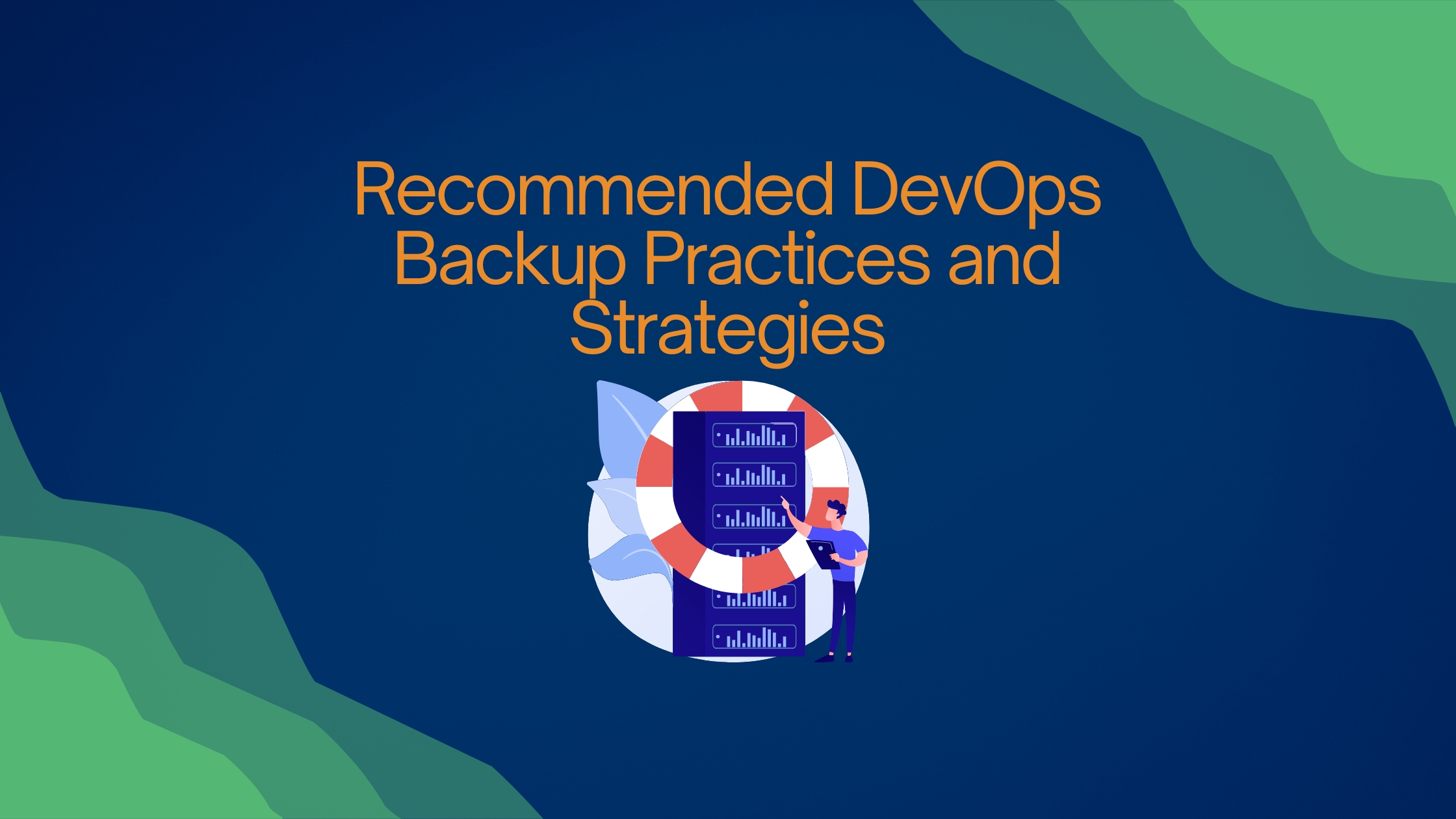In the face of rising cybersecurity threats and the increasing importance of data integrity, the imperative for robust backup practices has never been more critical. News of data breaches and losses has become commonplace, that’s why a strategic and automated approach to safeguarding data integrity and operational continuity is much needed in the fast-paced IT world.
The discussion about backup strategies spans the importance of versioning backups, enabling precise rollbacks in the face of data corruption, and implementation of incremental backups to optimize storage and reduce backup time. Security remains paramount, with insights into encrypting data in transit and at rest. Unlimited data retention emerges as an anchor, facilitating long-term storage for compliance and legal standards. Adhering to the 3-2-1 ensures regular testing of backup recoverability, securing data through encryption, and maintaining strict access controls.
The following article navigates through some of the best backup practices.
1. Automated Backups
One of the fundamental principles of DevOps is automation, and this extends to backup processes as well. Manual backups are error-prone and time-consuming, making them less suitable for the rapid pace of DevOps workflows. Implementing automated backup solutions ensures consistency and reliability in the backup process. Tools like Ansible, Puppet, and Jenkins can be integrated into the CI/CD pipeline to trigger automated backups at predefined intervals.
2. Versioning Backups
Versioning is not only essential for your codebase but also for your backups. Maintaining a versioned history of backups allows you to roll back to a specific point in time in case of data corruption or other issues. This approach provides a safety net, enabling your team to revert to a known good state with confidence. Git-like version control systems can be employed for managing backups, ensuring traceability and accountability.
3. Incremental Backups
To optimize storage usage and reduce backup time, consider implementing incremental backups. Instead of backing up the entire system every time, incremental backups only save the changes made since the last backup. This approach minimizes the storage space required and speeds up the backup process. Even simple out-of-the-box tools like Rsync support incremental backup strategies and can be tailored to fit the needs of your business.
4. Regular Backup Testing
Simply creating backups isn’t enough; it’s crucial to regularly check if they can be effectively restored. Following DevOps best practices automate the backups as much as possible. This can be done through scripting or using CI/CD tools (Jenkins).
To test the backup restoration process, we can set up dedicated test environments where backups can be restored without affecting the production environment. This ensures that the recovery process is tested without any risk of live data.
Recovery Time Objective (RTO) Testing
Measure how long it takes to restore data from backups. This helps in understanding if the backup system meets the business’s recovery time objectives and allows for improvements if it doesn’t.
Data Integrity Checks
Ensure that the data restored from backups is intact and usable. This can involve checksum verifications, database checks, and application-level tests.
Disaster Recovery Drills
Conduct regular disaster recovery drills where a complete recovery from a backup is simulated. This helps in identifying any gaps in the disaster recovery plan and the backup process.
5. Advantages of Unlimited Data Retention: A Key Aspect in Backup Processes
Historical Data Analysis
With no limits on data retention, organizations can analyze historical data for trends, insights, and business intelligence over extended periods.
Regulatory Compliance
Certain industries are governed by laws that require data to be retained for specific periods, sometimes indefinitely. Unlimited retention ensures compliance with such regulations.
Disaster Recovery
In catastrophic events, having a comprehensive backup of all historical data is invaluable for recovery efforts.
6. Adhering to the 3-2-1 Rule for Backups in DevOps
Experiencing data loss can be devastating, particularly for a DevOps team that has devoted extensive time to developing source code. To prevent such losses, it’s essential to follow a widely recognized and effective strategy: the 3-2-1 backup rule. This principle dictates that organizations should maintain three separate copies of their data, stored across two different types of storage media, with at least one copy located offsite. A crucial component of this rule is backup replication, ensuring that original backup copies are distributed across multiple locations, thereby reinforcing data redundancy and maintaining operational continuity.
For storing data, diverse options are available, including bringing your storage solutions into the mix. Popular choices include AWS S3, Google Cloud Storage, Azure Storage, or any other S3-compatible public cloud, as well as local or hybrid storage solutions.
7. Monitoring and Alerting
A proactive approach to backup management is key, involving continuous monitoring and timely alerting. Implement monitoring tools that closely monitor the health of your backup infrastructure, storage availability, and backup success rates. Automated alerts can notify your team of any anomalies, allowing for quick response and resolution of potential issues before they impact your operations.
Datadog and Site24x7 stand out in this context. Datadog offers a comprehensive platform, delivering real-time insights across your entire infrastructure – from servers and databases to applications and services. Site24x7 provides a similar range of monitoring capabilities, focusing on IT infrastructure performance and health. Both monitoring solutions play a significant role in reinforcing best backup practices by enabling consistent monitoring of backup systems and providing instant alerts on any disruptions, ensuring that your data is always safeguarded and readily restorable.
However, monitoring is just one part of the equation. To fully optimize these solutions, a robust alerting system is crucial. Tools like Prometheus, paired with Alertmanager, excel here.
Prometheus is best at collecting and storing metrics, while Alertmanager defines the logic for data processing and triggering relevant alerts, ensuring that the right notifications reach the appropriate team members at the right time.
8. Documentation
Documenting your backup processes and strategies is often overlooked but is crucial for knowledge sharing and onboarding new team members. A well-documented backup strategy provides a reference point for troubleshooting, maintenance, and future improvements. Include details such as backup schedules, retention policies, and recovery procedures in your documentation.
In today’s fast-paced digital world, your business data is not just an asset; it’s the backbone of your operational success. But with the increasing risk of data breaches, system failures, and unforeseen disasters, how confident are you in the safety and resilience of your critical data?
The key lies in our solutions like automating the backup processes, adhering to the 3-2-1 backup rule, ensuring regular testing of backup recoverability, securing data through encryption, and maintaining strict access controls. By incorporating these backup and recovery practices, our DevOps team can safeguard your critical business data against loss and ensure continuous operational efficiency. Embracing these strategies will not only protect against potential data disasters but also fortify the overall health and reliability of your operations.